How to Disable Telstra MessageBank When ##21# Doesn't Work: Complete Guide
Step-by-step guide to disable Telstra MessageBank through the My Telstra app when dialing ##21# fails. Never lose calls to voicemail again - perfect for tradies using TradieDesk.
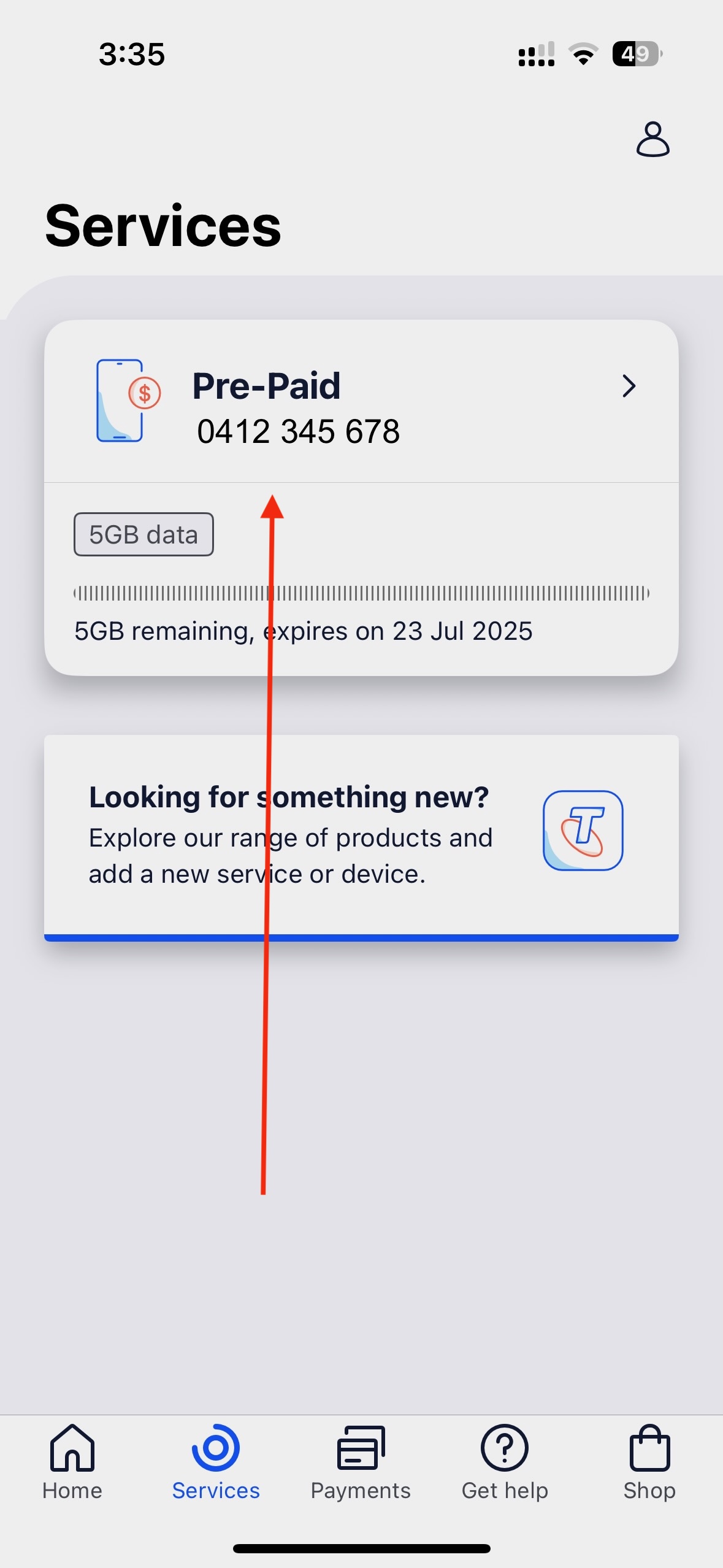
The Hidden Problem Costing Tradies Jobs If you’re using call forwarding or an AI receptionist service like TradieDesk, Telstra MessageBank can be your worst enemy. When MessageBank picks up calls before your forwarding kicks in, you lose potential customers to voicemail - and 75% never call back.
Why ##21# Sometimes Fails to Disable MessageBank
The standard code ##21# is supposed to disable all call forwarding, including MessageBank. However, many Telstra users report that MessageBank remains active even after dialing this code. This happens because:
- MessageBank settings are stored separately in Telstra’s system
- Network updates can reset your preferences
- Some plans have MessageBank as a “sticky” feature
- Regional network differences affect code functionality
The Solution: Use the My Telstra app for guaranteed results.
Before You Start: Download the My Telstra App
If you don’t already have the My Telstra app installed:
- iPhone users: Download from the Apple App Store
- Android users: Download from Google Play Store
- Log in with your Telstra account credentials
Step-by-Step Guide: Disable MessageBank via My Telstra App
Step 1: Select Your Phone Service
Open the My Telstra app and navigate to your mobile service. You’ll see your phone number and plan details.
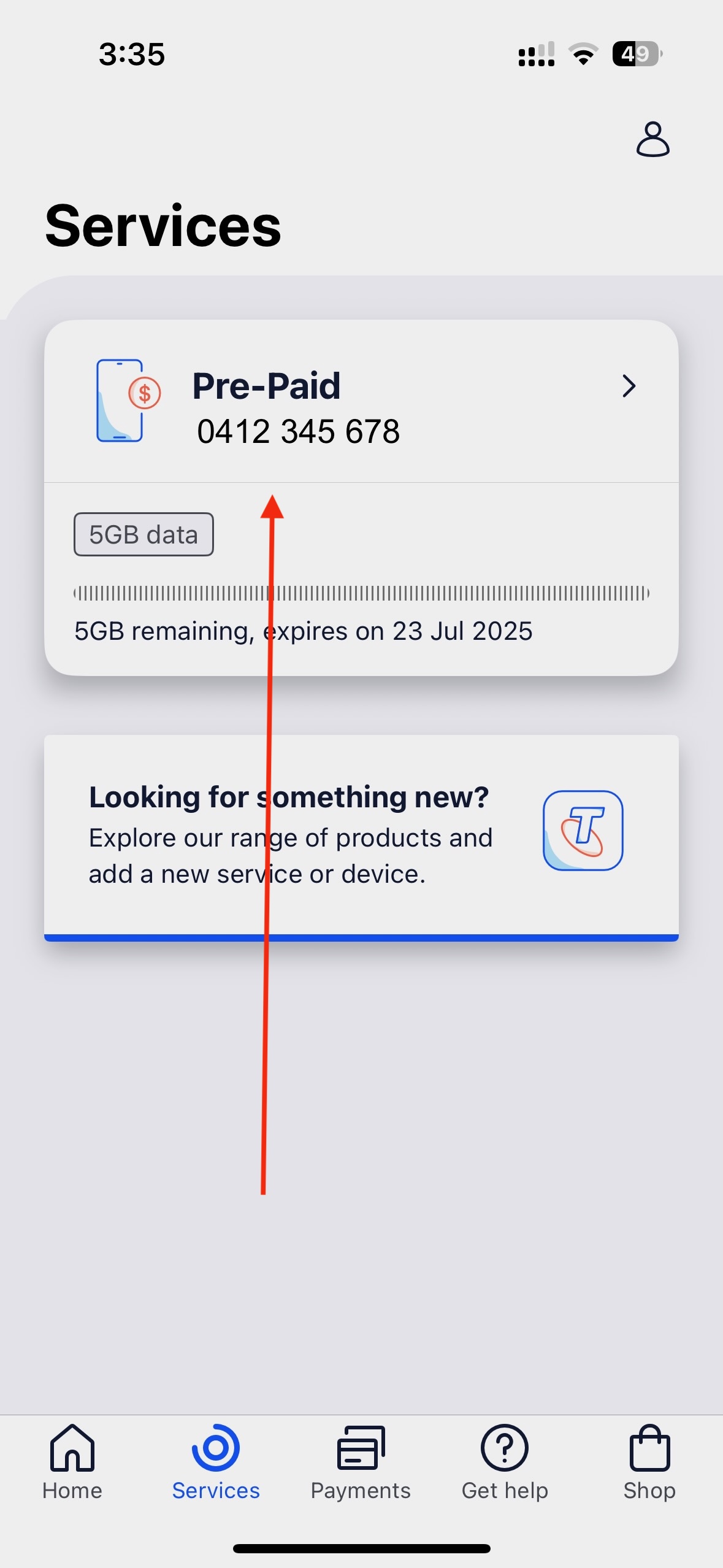
Step 2: Access the Menu
Look for the menu icon (three dots) in the top right corner of your service details screen. Tap to open the options menu.
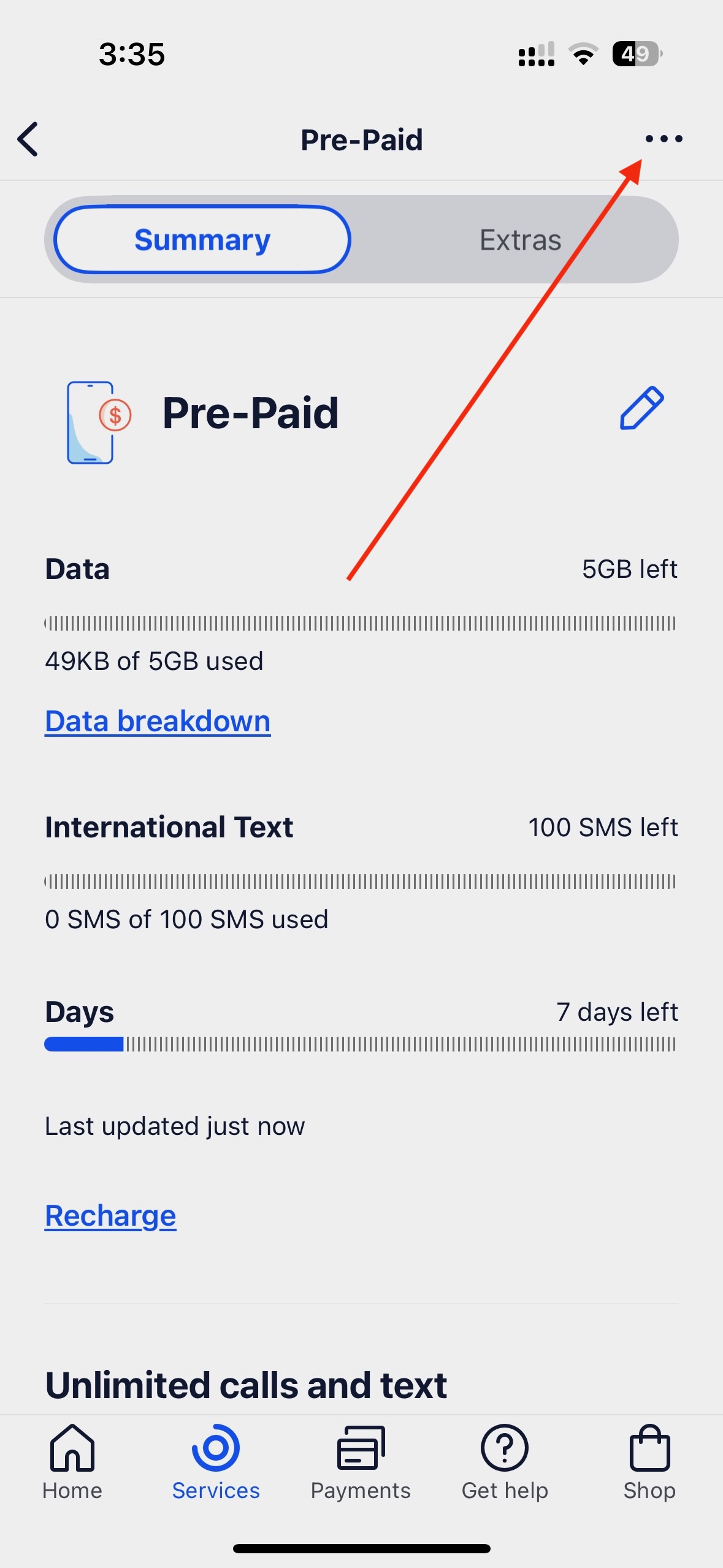
Step 3: Find MessageBank Management
From the menu options, select “Manage your MessageBank”. This opens the dedicated MessageBank settings page.
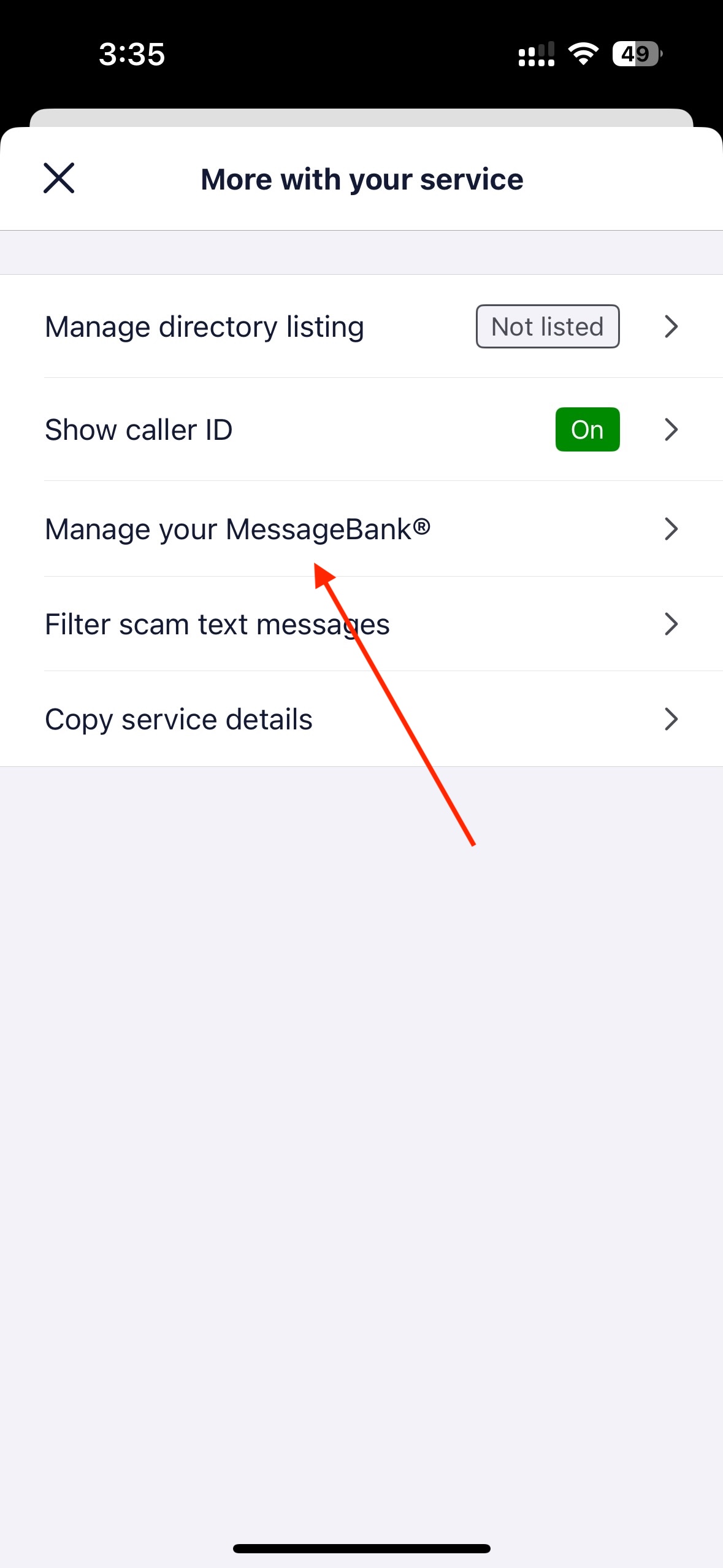
Step 4: Disable MessageBank
Toggle the MessageBank switch to “Off” position. You’ll see a confirmation prompt - select “Submit Request” to process the change.
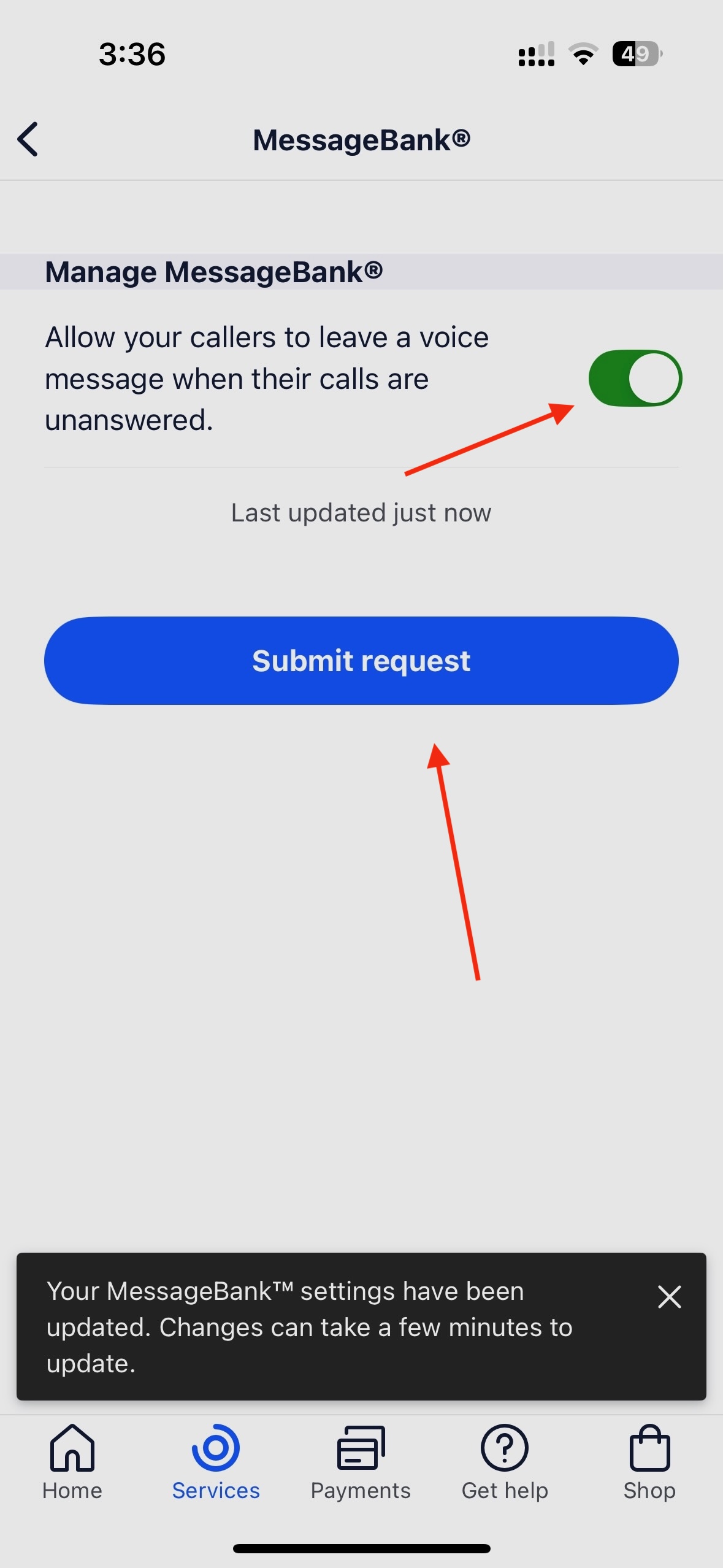
Step 5: Wait for Processing
Telstra will process your request. This typically takes 1-5 minutes. You’ll see a processing screen while the changes are applied to your account.
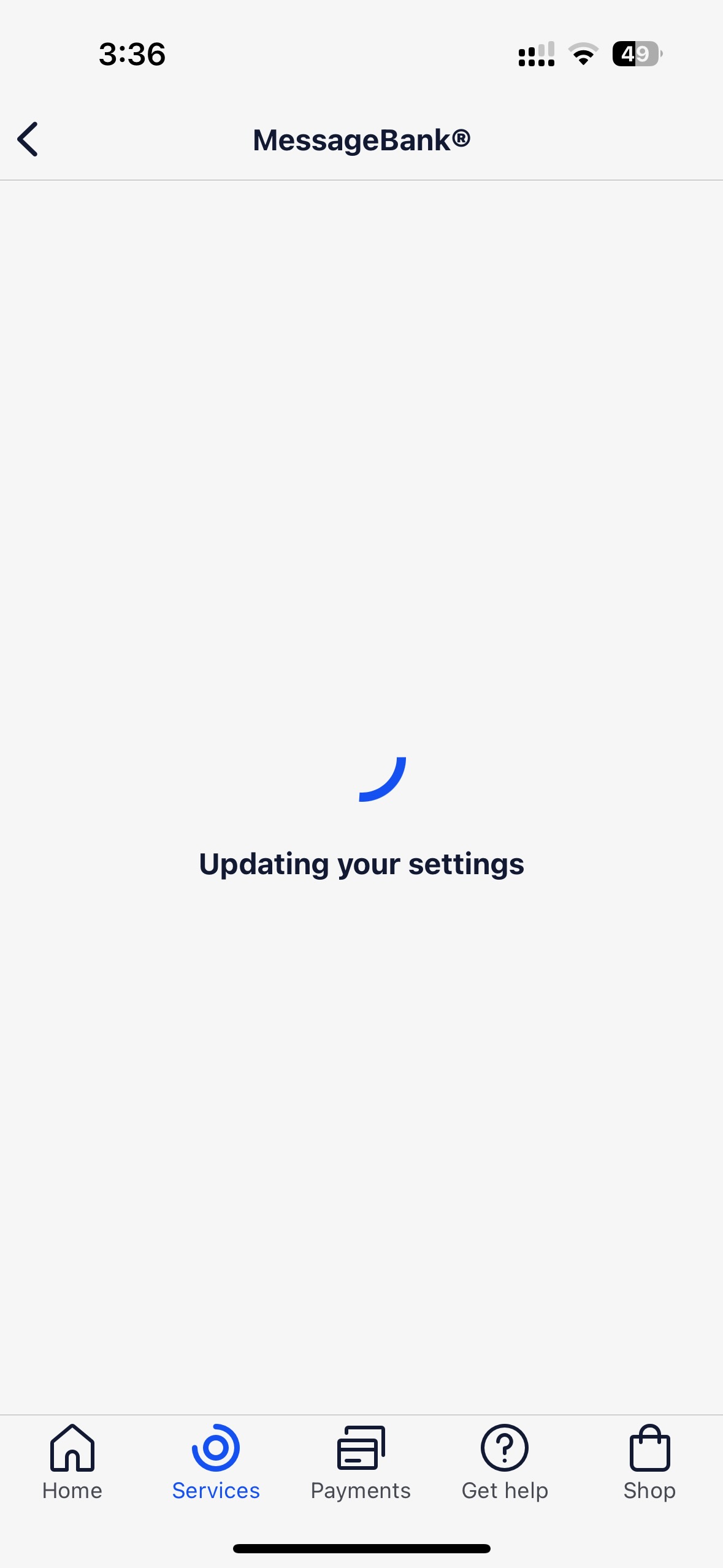
Step 6: Confirmation
Once complete, you’ll receive confirmation that MessageBank has been successfully disabled. Your calls will no longer be diverted to voicemail.
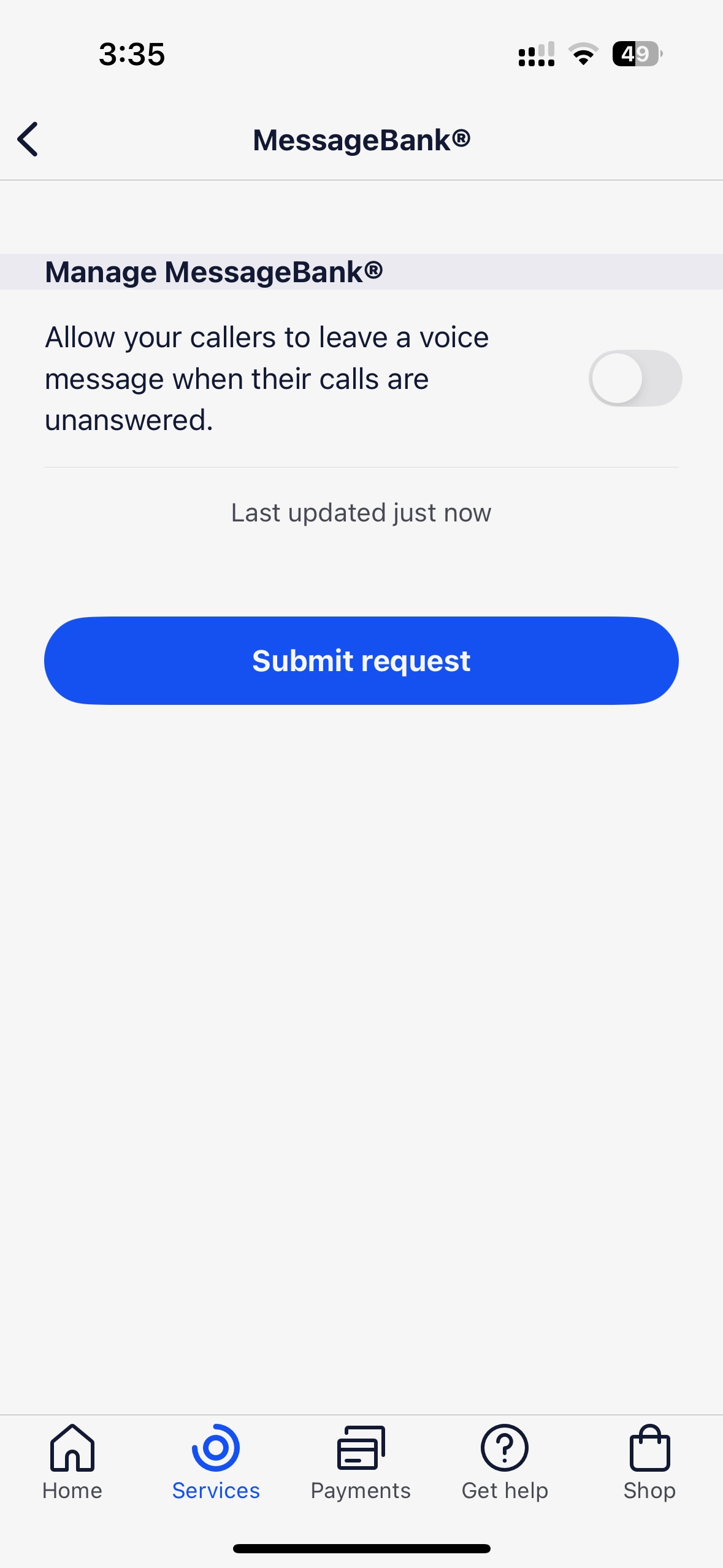
What Happens After Disabling MessageBank?
With MessageBank disabled:
- Calls ring until answered or disconnected
- No voicemail messages are recorded
- Call forwarding services work properly
- Your AI receptionist or answering service catches all calls
Alternative Methods If the App Doesn’t Work
Method 1: Call Telstra Support
- Dial 132 200 from your Telstra mobile
- Request MessageBank removal
- Takes 5-10 minutes with support agent
Method 2: Visit a Telstra Store
- Bring photo ID and your phone
- Staff can disable MessageBank instantly
- Find your nearest store at telstra.com.au/stores
Method 3: Online Chat Support
- Visit telstra.com.au
- Use 24/7 chat support
- Provide account details for verification
Why Tradies Should Disable MessageBank
1. Capture Every Lead
With TradieDesk answering your calls instead of MessageBank:
- 100% of calls are answered professionally
- Customer details are captured immediately
- Jobs are booked on the spot
2. Professional Image
- Customers speak to a real person (or AI receptionist)
- No frustrating voicemail tag
- Instant response to emergencies
3. Better Call Management
- Detailed call logs and transcripts
- SMS notifications for urgent calls
- Integration with your job management system
Common Issues and Solutions
”MessageBank Re-enables Itself”
Solution: Check if your plan includes mandatory MessageBank. Some business plans require it - contact Telstra to switch plans.
”Still Getting Voicemails”
Solution: Ensure you’ve disabled MessageBank on all diverts:
- Busy divert
- No answer divert
- Unreachable divert
”Can’t Access My Telstra App”
Solution: Reset your password at telstra.com.au or call 132 200 for account assistance.
Setting Up Call Forwarding After Disabling MessageBank
Once MessageBank is disabled, set up proper call forwarding:
- For TradieDesk users: We handle all setup automatically
- Manual setup: Dial *61*[YourForwardingNumber]*15# for no-answer forwarding
- Test thoroughly: Call your number from another phone to verify
The TradieDesk Advantage
Unlike MessageBank, TradieDesk provides:
- 24/7 professional answering in your business name
- Instant SMS alerts for urgent calls
- Job booking while you’re on site
- Call recordings for quality assurance
- CRM integration for seamless workflow
Frequently Asked Questions
Q: Will I lose existing voicemails when I disable MessageBank? A: Yes, save any important messages before disabling. Once disabled, all stored messages are deleted.
Q: Can I re-enable MessageBank later? A: Yes, follow the same steps but toggle the switch to “On” instead.
Q: Does disabling MessageBank affect SMS? A: No, SMS messages are unaffected by MessageBank settings.
Q: What if customers expect voicemail? A: Inform regular customers about your new answering service. Most prefer speaking to someone rather than leaving voicemail.
Take Action Today
Stop losing business to voicemail. With MessageBank disabled and TradieDesk activated, you’ll:
- Answer 100% of calls professionally
- Book more jobs automatically
- Focus on your work, not your phone
Ready to upgrade from voicemail to real answering? Start your TradieDesk free trial - setup takes under 5 minutes, and we’ll help configure your call forwarding for maximum effectiveness.
Need help disabling MessageBank or setting up call forwarding? Our support team is available 24/7 to assist Australian tradies with their phone system setup. Email support@tradiedesk.com
Ready to Stop Missing Calls?
Join hundreds of tradies who never miss a lead with TradieDesk's AI phone answering service.
Start Free Trial